Sunday, 20 May 2012
Step by Step Replacing laptop LCD screen
Posted by
MZN
,
at
06:54
HP Compaq NX7000 as example
1.Remove rubber covers and screws on the bezel.
2.Remove front bezel, pay attention to the clip while 3.separating the bezel and the LCD casing.
4.Front bezel has been removed.
5.Remove the screws that secure the LCD screen.
6.Remove screws tightening to the LCD casing.
7.LCD screen separates from the LCD bracket.
8.LCD screen is fully detached after pulling out the LCD cable plug from the LCD and the two wire plug from the inverter board.
9.LCD screen is fully detached after pulling out the LCD cable plug from the LCD and the two wire plug from the inverter board.
10.Search in the search box with the part number "
Source and Details Here with Picture
http://www.pchub.com/uph/content/fq2_dis_lcd_screen.html
Subscribe to:
Post Comments (Atom)
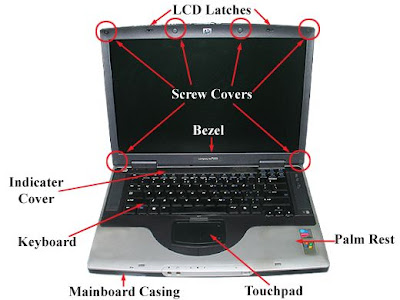














This is an amazing article i really like it.......
LCD Service.