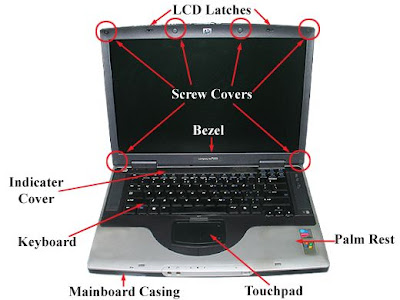Sunday 15 December 2019
How to Show Hidden Files In Pendrive or Flashdrive Using USBSHOW Software
Posted by
MZN
,
at
06:03
Tuesday 10 December 2019
Wednesday 8 August 2012
CCAutoSoft Internet Cafe Software - i use it for my Cyber Cafe, FREE
Posted by
MZN
,
at
01:37

CCAutoSoft Great functions
Functions to lock, unlock, restart and shutdown remote computer terminal makes controlling a cyber cafe easier. it also can monitor and control a LAN connected computer such as take a look at remote screen, take control of terminal volume control and terminating a running application.
CCAutoSoft also can terminate all aplications when it lock a terminal and reset desktop wallpaper and Internet Explorer startpage, so the next customer will see a fresh desktop.
Got waiting list when all terminals are in use, and the list will be auto activate when the booked terminal is ready.
Multiple charging option for various type of customer including prepaid or post-paid customer. Some cyber cafe have a special charge rate for it's member so CCAutoSoft has a membership database as a utilities to manage members.
you also can view earning from the useful report utilities.
Tuesday 7 August 2012
Convert Video free with Any Video converter freeware. Great Software for FREE
Posted by
MZN
,
at
20:12

Convert video free to AVI, MP4, WMV, MKV, FLV, SWF, 3GP, DVD, MP3, WebM, iPad, Android, Tablet PC with Any Video converter freeware.
Convert Video free with Any Video converter freeware. Great Software for FREE . i like to use this software, also Any Video Converter can easily download and convert YouTube and Google Videos in a step by pasting URL links.
Quick conversion
worked for me at once in first conversion
easy conversion process
Can download HERE
Tuesday 12 June 2012
Create Bootable USB Flash Drive for Windows 7 or Vista
Posted by
MZN
,
at
06:52
Step by Step Guide how to configure USB flash drive to be a Windows 7 installation
1.Need a USB flash drive
2.use a 4GB USB flash drive.
3.connect your USB flash drive to a computer
4.Using the DiskPart utility at command prompt
5.locate the USB flash drive using the List Disk command
6. use the command Select Disk...please select disk number
7.use the Clean command
8.Create Partition Primary command to create a primary partition
9.use the Active command to mark the partition as active
10.using the Format fs=FAT32 quick command
11.use the Assign command
12.use the Exit command to exit the DiskPart
13.The USB flash drive is now ready
14.copy the Windows 7 files by select all the files and folders
and then drag and drop them on the USB flash drive icon.
Please make sure that you go into your netbook's BIOS and set the USB thumbdrive as the first bootable device
Sunday 20 May 2012
How to identifiy laptop lcd Inverter problems
Posted by
MZN
,
at
07:04

How to identifiy Laptop LCD Inverter problems
Inverter failure is very similar to the backlight lamp failure. the screen gets very dark and the image on the screen becomes very faint, barely visible under a bright light.
LST01 is a custom build tester for Laptop screen repair
it can help you to isolate the problem between CCFL Backlight Lamp and Inverter in seconds. It is a Must-Have-It tool for people who offer laptop computer repair service.
Save Time! Save Money!
Step by Step Replacing laptop LCD screen
Posted by
MZN
,
at
06:54
HP Compaq NX7000 as example
1.Remove rubber covers and screws on the bezel.
2.Remove front bezel, pay attention to the clip while 3.separating the bezel and the LCD casing.
4.Front bezel has been removed.
5.Remove the screws that secure the LCD screen.
6.Remove screws tightening to the LCD casing.
7.LCD screen separates from the LCD bracket.
8.LCD screen is fully detached after pulling out the LCD cable plug from the LCD and the two wire plug from the inverter board.
9.LCD screen is fully detached after pulling out the LCD cable plug from the LCD and the two wire plug from the inverter board.
10.Search in the search box with the part number "
Source and Details Here with Picture
http://www.pchub.com/uph/content/fq2_dis_lcd_screen.html
Subscribe to:
Posts (Atom)